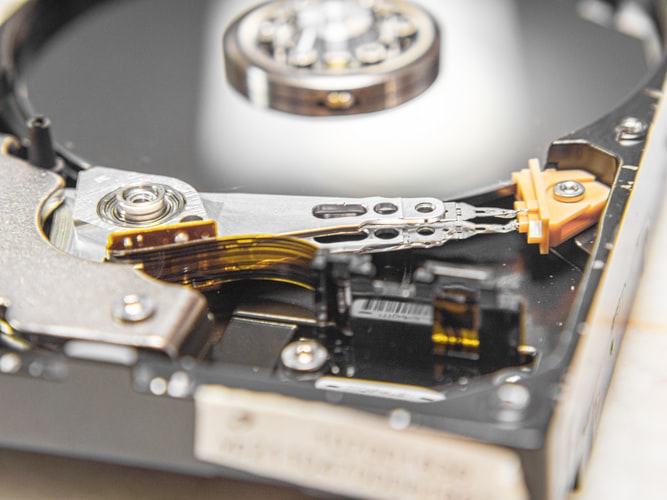Have you recently deleted or accidentally removed or formatted all the important data from the PC? Well! Now, you can retrieve those data in just a few seconds. Microsoft is releasing a new data recovery tool for the Windows 10 users to get back the damaged and inaccessible data that has mistakenly been removed from the laptops or PC.
Besides, within a few taps on Microsoft’s Windows File Recovery Tool, you can bring your life back on track again by restoring those deleted personal and official media files. Mainly, Windows File Recovery is a constructive command-line app that helps to recover a wide range of files, documents, and other media from the hard drives, USB drivers, and as well as from memory cards of digital cameras as well.
Need for Windows File Data Recovery Tool
Moreover, when someone deletes many files or folders, it gets stored in the recycle bin. And, you can easily store the field gain in the Windows 10 system unless and until you clean up the entire bin.
But, after a certain period, the recycle bin might pile up with other files. And, as a result, you won’t be able to recover those removed files in your devices. So, Microsoft introduced its new data recovery application, which is not only easy to use but also compatible with every Windows 10 system.
How to get this tool?
At this point in time, this command line app is still in the making process. But, you can get it from the Microsoft Store, if you have a subscription in the Release Preview Ring. And, with the help of Release Preview Ring, you can get easy access to the latest software updates and as well as application updates swiftly.
What type of media files can be recovered?
With the help of the Microsoft File Data Recovery tools, you can get back every document, and field, if it is not overwritten. And, this covers all the inaccessible MP3 field, MP4 videos, PDF documents, JPEG images, Microsoft Word, Excel and Powerpoint documents.
Different Modes of the Microsoft File Data Recovery Tool
This essential tool has mainly three modes. On one hand, there is a Default mode that is mainly to retrieve the NTFS system files in case of corruption and format disk. And, on the other, you will get Signature mode, that permits the users to salvage some specific file types like FAT,exFAT, and even ReFS files as well. Apart from that, there is a Segment mode that helps to bring back the MFT system files.
How to Install this application from Microsoft Store?
Once you get into the Microsoft Store, search for the “Windows File Recovery” application. Now, it’s time to install it in the corresponding devices. And, after the completion of the installation process, tap on the Start menu and look for the “File Recovery” option.
Further, open the “Windows File Recovery” shortcut and then tap on the “Yes” button to add it in the UAC prompt.
How to Use this tool?
To use this tool, you must have experience in using the Command Prompt window. And, first and foremost, it is needed to open the Command Prompt window and then write “winfr source-drive: destination-drive: [/switches]” in it. Don’t forget to hit the “Enter” button next to run the command.
And, if you face any hurdle while using this application, you can avail professional help from the leading data recovery center in Dubai who can help you with supreme quality HDD data recovery Dubai UAE.
Apart from that, you get on-site assistance from the best data recovery in Dubai UAE. Additionally, the service agencies cover a vast array of hard disk data recovery Dubai services. Simply search for the data recovery Dubai, and you will be able to get the nearby affordable data recovery shop in Dubai.
Moreover…
If you want to recover the files as soon as possible, try implementing the Default mode. Besides, the Segment and Signature mode that can also retrieve the data but at a slow pace. Such initiative was much needed from Microsoft. And, the Windows 10 user will be highly beneficial for getting this app in their respective device.